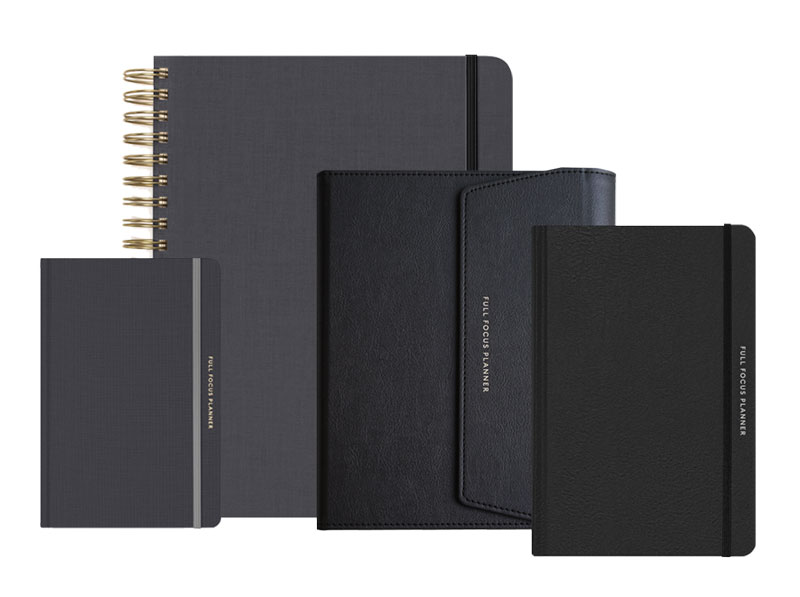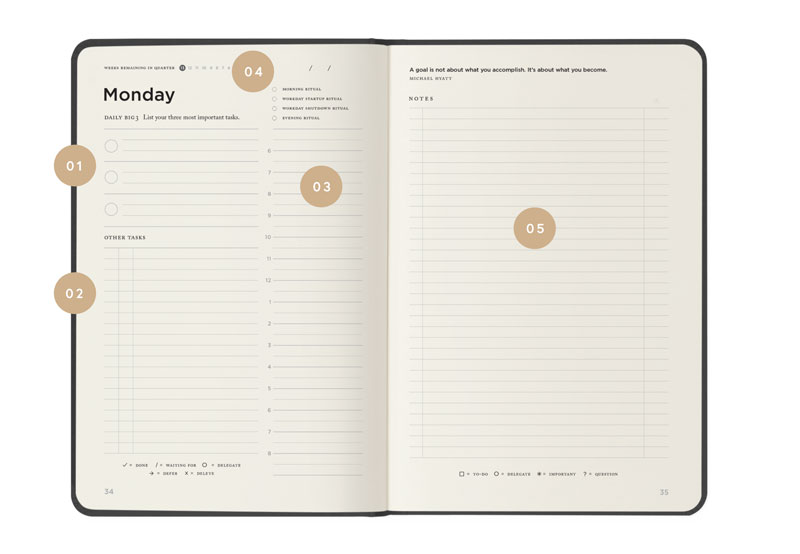As we move into December many of us find ourselves busier than ever. The goals that we had set for our work for the year are approaching the finish line. Not only are we working to ensure that the goals for 2020 are met, but we are also beginning to work on developing our goals for next year.
This big list of tasks and projects that need to be completed means thousands of decisions that must be made. This scenario can easily snowball into unproductive days in which you aren’t able to focus well and move through your to-do list. I have found utilizing templates for my days allows me to prioritize my time and ensure that the most important tasks are completed efficiently.
I want to encourage you to consider using them as well. Just like smaller rituals can optimize your mornings, creating a template for your day and week can help maximize productivity.
Templates for Your Day
As my company has grown, we have also implemented these templates across our team in order to help ensure maximum productivity for our entire company as well. This practice has helped to protect the most important, deep thinking work that drives our business forward. It also helps set a clear boundary for “out of the business” work or personal time.
Much like the Habit Loop, creating templates for your day allows you to automate your day and removes some of the decision making—giving you more mental energy and clarity to complete big projects. This practice also allows you to batch your tasks together so that you are able to maximize efficiency.
How to Create a Template
In order to create effective templates for your day, you must first take the time to map out your typical week. Take a weekly calendar and complete the following shading to all seven days of the week:
- Shade your sleep times gray.
- Color your most energetic and alert times of each day of the week green.
- Shade the time that you feel less focused yellow.
- Draw boundaries on the calendar around each block of time that you are awake. These three boundaries or blocks of time should include “off the business”, “on the business”, and “in the business”.
The goal is to align each area with the color on your calendar which will allow you to work the most efficiently. I batch my tasks into groups of similar activities that will allow me to flow from one project to the next. This might mean that certain days of the week are allotted for only meetings, and other days are set aside to work through projects. For some people, it may be the most efficient to set aside every morning when they are the most energized for their deep thinking work and move all meetings to the afternoon.
The key is to look at your calendar and align the tasks according to the template that will work best for you. Then, as you start each week you will already have decided what needs to be accomplished each day in order to achieve that week’s goals.
In our book, No-Fail Habits, we dive deeper into batching your tasks and installing templates that will work best for you as an individual and your team.
Disclosure of Material Connection: Some of the links in the post above are “affiliate links.” This means if you click on the link and purchase the item, we will receive an affiliate commission. Regardless, we only recommend products or services we use and believe will add value to our readers. We are disclosing this in accordance with the Federal Trade Commission’s 16 CFR, Part 255: “Guides Concerning the Use of Endorsements and Testimonials in Advertising.