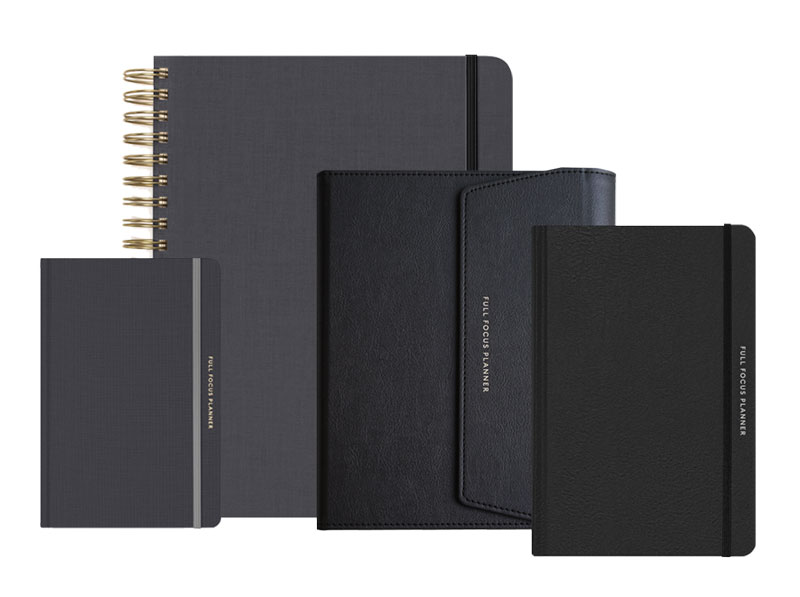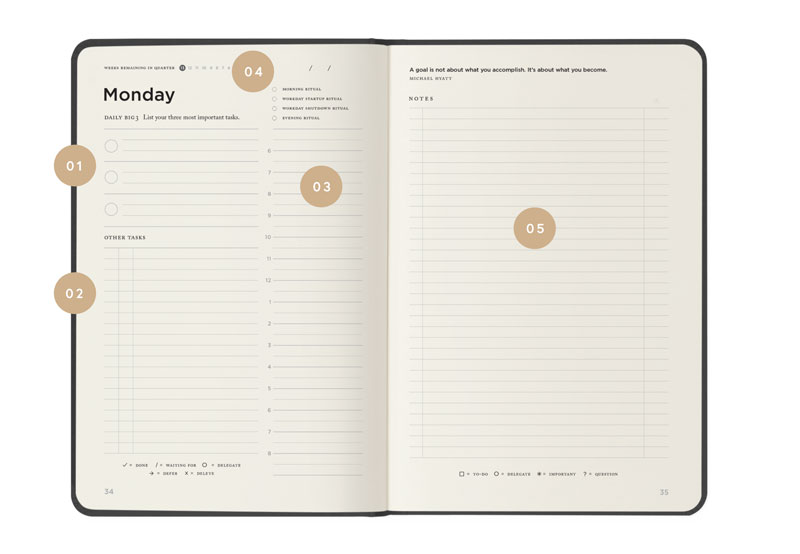Why Paper Plus Evernote Beats Pure Digital for Taking Notes
Everyone knows I geek out when it comes to new technology. But sometimes old tech is the best tech, and that goes for taking notes.
Last fall information guru Clay Shirky banned the use of laptops and other digital devices in his NYU classroom. It remains a controversial move. Not only students, but even other professors have criticized him.
Not me. I think Shirky’s onto something.
I’ve covered note-taking before. It’s an essential life skill for high achievers. Simply put, if you don’t develop an effective process for capturing and processing information, you’re hamstringing your possibilities for success.
So what’s the most effective process? There are different systems that can be tweaked and customized for individual use and preferences. But the emerging consensus is that paper is the place to start.
Why? Here are four reasons paper beats digital when it comes to taking notes.
1. Handwriting Lights up Our Minds
Technology is not neutral. Even if the product (notes) is the same, the process (paper v. digital) is different and can produce different results. We’re counting on that when we type, right? We can pound the keys faster than scratching our ideas across a page.
But what if all that speed comes with a tradeoff?
Research shows that students who take notes on paper actually learn more than those who prefer laptops. The reason is that handwriting:
- Engages different parts of our brain
- Forces us to more fully process the messages we capture
- Creates more and better memory cues for later recall
- Gives us an edge in understanding and remembering concepts
2. Digital Devices Are Too Distracting
Two of the upsides of digital note-taking are that you usually have everything you need right there on your device, and thanks to ubiquitous wifi and personal hotspots, you’re always connected.
And those are both downsides too. We are very susceptible to distraction when working on digital device. Shirky says it’s inevitable, and this factored directly into his decision to pull the plug in his classroom.
Students waste about 40 percent of their class time on email, social media, and pointless browsing, according to Lifehack. Students or not, are we any better and staying focused? I don’t think so.
3. Multitasking Encourages Procrastination
Multitasking is a myth. There’s no way to effectively engage social media, shop online, research a tangent, and take quality notes in the same period. And we already know this.
So why do we keep doing it? Multitasking, says Shirky,
provides emotional gratification as a side-effect. (Multi-tasking moves the pleasure of procrastination inside the period of work.) This side-effect is enough to keep people committed to multi-tasking despite worsening the very thing they set out to improve.
In other words, we’re just fooling ourselves. I thought this was one of the most helpful insights Shirky provided in his rationale for pulling the plug.
High-achievers fight procrastination wherever they find it creeping into their work. Pen and paper are the best weapons in this case.
4. You Can Have the Best of All Worlds
Another amazing feature of digital note-taking is all the cross-platform apps we possess to access, find, retrieve, and manipulate our data. On the surface, that seems like a clincher for digital note-taking.
I started taking notes on a iPad and later my MacBook Air because everything went straight into the cloud and was available for me whenever and wherever, thanks to Evernote.
But you can do that with paper now too, and Evernote is leading the way on products to make this possible.
I’ve been able to scan documents, including note pages into Evernote, for years, but the technology has come a long way. Evernote is sophisticated enough to read handwriting and make it searchable.
Evernote now even offers analogue notebooks designed to integrate with the app. Here’s a quick guide that shows how the two systems work together.
I recently started using another Evernote app called Scannable, which turns your phone into a highly-intuitive scanner. Scannable lets you take notes on paper, collate meeting handouts and other documents, and then scan them all into Evernote.
It’s the best of all worlds.
High-achievers know that they cannot count on total recall. Great notes are the closest thing to a time machine we’ll ever get.
It doesn’t matter if we’re talking about a sales call, team meeting, lecture, sermon, or book club. If it’s worth remembering, it probably deserves paper.
What’s your preferred method for taking notes and why?Disclosure of Material Connection: Some of the links in the post above are “affiliate links.” This means if you click on the link and purchase the item, we will receive an affiliate commission. Regardless, we only recommend products or services we use and believe will add value to our readers. We are disclosing this in accordance with the Federal Trade Commission’s 16 CFR, Part 255: “Guides Concerning the Use of Endorsements and Testimonials in Advertising.